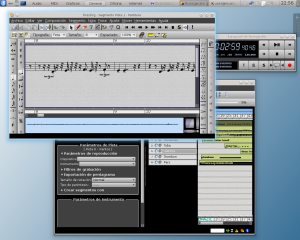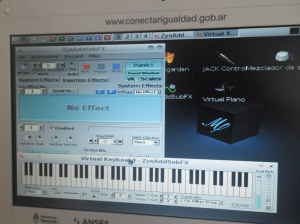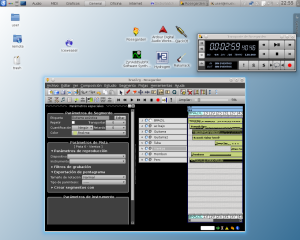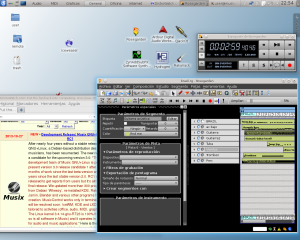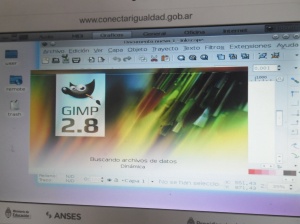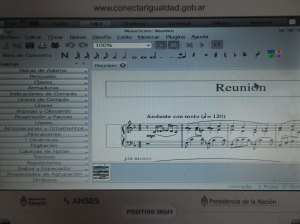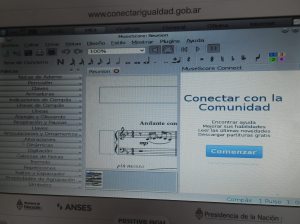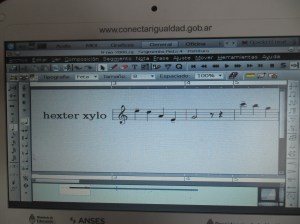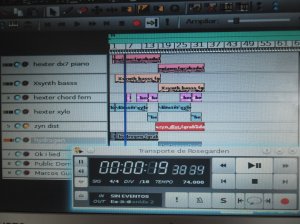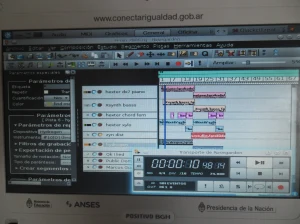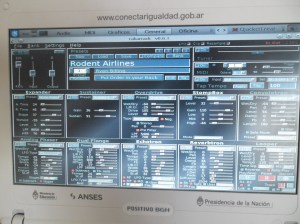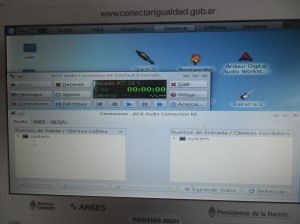Download from najval: MUSIX_GNU+Linux_3.0stable.iso (md5)
Download from zonainter: MUSIX_GNU+Linux_3.0stable.iso (md5)
The development team of Musix GNU+Linux is proud to present version 3.0 Stable. We didn’t found serious bugs, so we corrected the known ones and we think this is a great release.
For this version of the installable Live DVD/USB Stable we added some video editors like kdenlive 0.9.6, avidemux and cinelerra, added french and serbian language support, openoffice, solved some minor KDE desktop bugs… Musix 3.0 boots by default in LXDE, but you can choose the tailored KDE and IceWM desktops or the original fluxbox and openbox; os-probe was installed to detect other systems during HD installation. The Kernel 3.4.14-gnu-RT23 is 100% free as well as all software in Musix and operates in real time for audio and music production. For a full list of installed software, please see: package_list3.0stable.txt
Special mention to the developers Ariel Errera, Carlos Sanchiavedraz, Gilberto Borges, Daniel Vidal, Javier Llorente, Pablo Sastre, Pablo Lozano, Jose Vazquez Viader, Suso Comesaña, Mariano Ibaldi, Claudio Caldas, Martin Carr and Jacobo Najera (sorry if forget someone) to have accompanied the project during this 2013 and 2014 even with wide swings and the low availability of free time.
Musix GNU+Linux 3.0 is based on Debian GNU/Linux 7.2 «Wheezy»
Some useful information:
User: user
Pass: live
* Musix.org.ar site is only an archive of past versions, our new site is www.musixdistro.wordpress.com
TIPS:
* If you are new to music/audio on GNU+Linux, we recommend opening any of the .starter demos in the folder /home/user/demos/starters/ (right click from the file browser, Open With -> musixstarter)
* For newbies, we do recommend UNetbootin to create a Live USB, but if you want to install from USB to HD, please see «Installation» below.
More info and downloads: www.musixdistro.wordpress.com
Forum: http://foros.musix.es (english and spanish)
Mailing list: https://lists.ourproject.org/cgi-bin/mailman/listinfo/musix-users
Installation
The recommended method is burning a DVD and install from there. If you dont have a DVD device and only can boot from USB pendrive you need to:
1) execute: isohybrid file.iso
2) copy the ISO image to the USB memory:
cat file.iso > /dev/sdX
…usually /dev/sdb [warning, this will erase all your files on that device]
3) sync
(to flush kernel filesystem buffers) and
4) just reboot from the USB pendrive and choose install.
Or refer to Debian installation for USB.
Known bugs from RC1 solved in RC2 and Stable:
There were some annoying bugs that didnt prevent use Musix at its true potential, these were: KDE warning about the loss of avant-window-navigator, the demos do not work from the LXDE menu because musixstarter not find the file «~ /. jackdrc «, KDE doesnt launch a network manager (nm-applet) at the start by default but is installed on the system, sudo does not work for graphic apps into Xorg (xhost +local:root), and some icons such as audacious2.desktop are ‘broken’; os-probe was needed to detect other Operating Systems during HD install: all these bugs were corrected for the RC2 and Stable version.
TESTING version
There is the next Musix version masterized by Daniel Vidal, based on new kernels:
http://linuxfreedom.com/musix/download.html
Screeshots:
(you can also boot in english, portuguese, french or serbian)